Deliver Personalization at Scale with Custom Products and Integrated Manufacturing
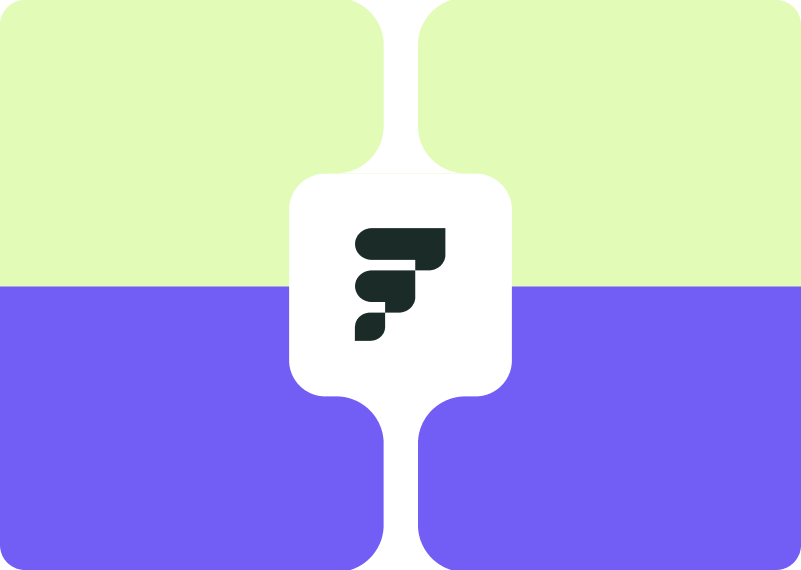
From Digital Data to Physical Customization
Capturing personalization data at checkout is only half the challenge. The real operational value comes from routing that data seamlessly to manufacturing processes and equipment that produce the customized product. Without proper integration, customization details get lost in translation—trapped in order notes, communicated via email, or manually transcribed by production staff.
Fulfil's manufacturing capabilities ensure product options flow automatically from sales orders through manufacturing orders to shop floor equipment, eliminating manual data entry and enabling true mass customization at scale.
How Product Options Flow to Manufacturing
Automatic Manufacturing Order Creation
When a customer places an order requiring customization, Fulfil’s eCommerce ERP automatically creates a manufacturing order that includes all personalization details as structured data. Your manufacturing team doesn't need to search through order notes or contact customer service—everything they need appears directly on their screens or equipment displays.
Example: Custom-engraved necklace order
What the customer ordered:
- Sterling Silver Necklace
- Engraving: "Forever Yours"
- Font: Script
- Add charm: Heart
What manufacturing receives automatically:
- Product to make: Sterling Silver Necklace (SKU: NECK-SLV-001)
- Materials needed: Silver chain, clasp, heart charm, packaging
- Customization instructions: Engrave "Forever Yours" in Script font
- Priority and deadline are clearly displayed
Your engraving station displays the exact text and font style without requiring manual input. Your assembly station knows to add the heart charm. Your packing station sees the complete order. No paper handoffs, no transcription errors, no phone calls between departments.
From Any Sales Channel to Your Shop Floor
Whether customers order through your Shopify store, Amazon Custom, wholesale EDI partners, or corporate gifting programs, product options flow the same way:
- Customer adds personalization at checkout
- Order imports to Fulfil with customization details
- The manufacturing order is created automatically with all specifications
- Shop floor equipment and staff receive clear instructions
- Customization is executed exactly as the customer requested
The same engraving text that a customer types on your website appears on your laser engraver's screen minutes later—no human intervention required.
Direct Equipment Integration
How Manufacturing Equipment Reads Personalization Data
Modern manufacturing equipment—laser engravers, embroidery machines, CNC routers, digital printers, vinyl cutters—can connect directly to Fulfil and retrieve customization details automatically.
Laser engraving example:
Your engraving workstation connects to Fulfil and automatically:
- Checks for new orders assigned to the engraving station
- Pulls the next order with engraving text and font selection
- Displays "Forever Yours" in Script font on the engraver screen
- The operator loads the necklace and presses start
- After the engraving is completed, the system marks the order complete
- The next order appears automatically
No one types the customer's text into the engraving machine. The equipment reads it directly from Fulfil, eliminating the primary source of customization errors.
Embroidery machine example:
Your embroidery equipment connects to Fulfil and:
- Retrieves orders with logo placement and thread color specifications
- Automatically selects the correct thread colors from inventory
- Positions the design based on the customer's placement choice
- Runs the embroidery job
- Updates Fulfil when complete
The machine knows which logo to stitch, where to place it, and what colors to use—all without manual programming for each order.
Benefits of Direct Equipment Integration
Error elimination: No transcription mistakes. The text the customer typed is the text that gets engraved.
Speed: No time wasted typing customizations into equipment. Operators load materials and press start.
Traceability: Fulfil records exactly which customization was sent to which equipment at what time.
Efficiency: Equipment stays utilized. The moment one job is completed, the next one appears automatically.
Scalability: Process 10 custom orders or 10,000 with the same workflow.
Three Paths for Manufacturing Integration
Manufacturing Execution Systems (MES) manage the connection between your ERP (Fulfil) and your shop floor. They handle work instructions, scheduling, labor tracking, and equipment coordination. Fulfil supports three approaches depending on your operational scale and complexity.
Path 1: Fulfil's Built-in Manufacturing Automation
Recommended for:
Most brands (up to 100,000 custom orders daily)
Fulfil includes manufacturing automation that handles common manufacturing scenarios without additional software, servers, or infrastructure. Despite being "built-in," this is surprisingly powerful and scales to very high volumes.
What you get:
Digital work instructions: Staff see product options on tablets at their workstations. An assembly station displays "Add heart charm and rose gold clasp." An engraving station displays the message "Engrave 'Happy Anniversary' in Script font." Clear, simple, no paper.
Mobile completion tracking: Staff tap "Start" when they begin work and "Complete" when done. Fulfil tracks who worked on what, how long it took, and when it finished. No paper logs, no manual time tracking.
Automatic inventory updates: When staff complete a manufacturing step, materials are automatically deducted from inventory. No separate inventory transactions, no reconciliation at day's end.
Quality checkpoints: Configure inspection steps at critical points. After engraving, the inspector sees the expected text on the screen and confirms it matches the actual product. They can mark it pass/fail with notes, and failed items are automatically flagged for rework.
Real-time visibility: Managers see exactly what's being worked on, what's waiting in the queue, where bottlenecks exist, and which orders are behind schedule. No walking the floor to gather status updates.
Multi-step workflows: Support complex manufacturing processes. A custom ring may undergo casting, polishing, stone setting, engraving, and final inspection—each step with its own specific instructions and materials.
Why it scales to 100,000 orders daily:
The built-in manufacturing automation handles high-volume operations through:
- Parallel work across unlimited workstations
- Batch processing of similar customizations
- Real-time updates across all devices simultaneously
- Efficient handling of manufacturing patterns
- Smart queuing that keeps all stations utilized
Who this works for:
- Brands with manual assembly operations where workers need clear instructions
- Semi-automated processes requiring human oversight and decision-making
- Make-on-order and built-on-the-fly manufacturing
- Any brand processing up to 100,000 custom orders daily
- Companies wanting immediate deployment without software development
Most brands are fully operational within a month. No servers to buy, no software to install, no IT projects—just configuration within Fulfil.
Path 2: Custom MES via Fulfil API
Recommended for: Unique workflows or very high volume (100,000+ custom orders daily)
Sometimes your manufacturing process doesn't fit standard patterns. Maybe you need customer approval mid-manufacturing. Maybe you want to eliminate every unnecessary click because you're processing hundreds of thousands of orders. Maybe your equipment requires specialized integration. In these cases, building a custom manufacturing system over Fulfil's API makes sense.
When custom MES makes sense:
Specialized workflows not supported by standard systems: Your manufacturing process is unique to your business. Standard MES systems force you into their workflow patterns, but your process requires something different.
Customer interaction during manufacturing: Some personalization requires customer approval mid-process. You generate artwork based on their specifications, send it for approval, wait for confirmation, and then manufacture. Standard manufacturing automation doesn't handle this.
Proprietary or custom equipment: You built your own manufacturing equipment or heavily modified commercial equipment. Standard manufacturing automation doesn't know how to talk to it.
Multi-tenant manufacturing: Contract manufacturers serving multiple brands need a custom MES with brand-specific workflows, approvals, and quality standards.
What "custom MES" means:
Custom MES is specialized software built specifically for your manufacturing workflow. It connects to Fulfil to retrieve manufacturing orders with product options, presents information in a way optimized for your process, and updates Fulfil as work progresses.
Think of it as building the perfect interface for your exact manufacturing process rather than adapting your process to fit generic software.
When to consider custom MES:
- You're processing 100,000+ custom orders daily and need workflow optimization
- Your manufacturing process requires workflows that standard MES doesn't support
- You need customer interaction mid-manufacturing (approvals, confirmations, adjustments)
- Your equipment requires specialized integration approaches
- You have development budget ($50K-$200K) and 2-4 months timeline
When to stick with built-in manufacturing automation:
- You're processing under 100,000 orders daily (built-in manufacturing automation handles this scale easily)
- Your workflow fits standard manufacturing patterns
- Your equipment works with common integration approaches
- You want to deploy immediately without custom development
Path 3: Enterprise MES Integration
Recommended for: Very high volume (100,000+ daily) with complex regulatory or multi-facility requirements
Enterprise MES platforms are comprehensive manufacturing systems used by large manufacturers with complex operations. They provide capabilities beyond what built-in manufacturing automation or custom MES offers, but they're also expensive and complex to implement.
When enterprise MES makes sense:
Very high volume with complex scheduling: Processing 100,000+ custom orders daily across multiple shifts, work centers, and facilities where sophisticated scheduling algorithms optimize resource allocation.
Regulatory compliance requirements: FDA validation, ISO certifications, or other regulatory frameworks requiring advanced traceability, electronic batch records, and comprehensive audit trails.
Advanced analytics and predictive maintenance: Need for Overall Equipment Effectiveness (OEE) tracking, real-time performance dashboards, predictive maintenance scheduling, and deep analytics across facilities.
Industrial automation integration: Need for deep integration with industrial control systems (SCADA), programmable logic controllers (PLCs), sensors, and IoT devices across the manufacturing floor.
Multi-facility coordination: Manufacturing across multiple sites requires centralized planning, cross-facility scheduling, and coordinated operations.
How enterprise MES integrates with Fulfil:
- Order creation: Fulfil creates manufacturing orders with complete product options
- MES retrieval: Enterprise MES checks Fulfil every 5-15 minutes for new orders
- Scheduling: MES optimizes work scheduling based on equipment availability, staff skills, material constraints, and deadlines
- Execution: Workstations receive instructions, including product options, through MES screens
- Equipment control: For automated equipment, MES sends product option data to machine controllers
- Monitoring: MES tracks real-time progress, equipment status, and quality metrics
- Completion: MES updates Fulfil when work completes and records actual material consumption
- Master record: Fulfil maintains an authoritative record and inventory accuracy
When NOT to use enterprise MES:
- Under 100,000 orders daily (built-in manufacturing automation handles this scale)
- No regulatory compliance requirements
- Single facility operations
- Limited budget for software and implementation
- Need to deploy quickly (enterprise MES takes 6-18 months)
Most brands never need enterprise MES. It solves specific problems at extreme scale or in regulated industries. If you're unsure whether you need it, you probably don't.
Choosing Your Manufacturing Path
Start with Fulfil's built-in manufacturing automation if:
- You process up to 100,000 custom orders daily
- Your manufacturing involves manual assembly or semi-automated processes
- Product options primarily guide human workers, with some equipment automation
- You want to deploy immediately without software development projects
- This covers 95% of brands successfully
Build a custom MES if:
- You process 100,000+ orders daily and need workflow optimization to handle volume
- You have workflows requiring customer interaction mid-manufacturing
- Your process doesn't fit standard manufacturing automation patterns
- Your equipment requires specialized integration
- You have budget ($50K-$200K) and timeline (2-4 months) for custom development
Integrate enterprise MES if:
- You process 100,000+ orders daily across multiple facilities
- Regulatory compliance requires advanced traceability and documentation
- You need sophisticated scheduling across complex manufacturing networks
- You have budget ($500K-$1M+) and timeline (6-18 months) for enterprise implementation
Typical progression:
Most brands follow this path:
- Launch: Built-in manufacturing automation (0-10,000 orders/day)
- Scale: Continue with built-in manufacturing automation (10,000-100,000 orders/day)
- Optimize (if needed): Consider custom MES for workflow optimization (100,000+ orders/day)
- Enterprise (rarely needed): Only if regulatory, multi-facility, or extreme complexity requires it
Focus on getting product options flowing correctly first using built-in manufacturing automation. You can always add custom or enterprise MES later if volume or complexity demands it. Don't over-engineer early—most brands never outgrow built-in manufacturing automation capabilities.
Manufacturing Workflows and Product Options
How Different Customization Types Flow Through Manufacturing
Text-based personalization (engraving, monogramming):
- Product option contains customer's text and font selection
- Manufacturing order displays text on workstation screen
- Equipment reads text directly for laser engraving or embroidery
- Staff manually applies for hand-engraving or painting
- Quality inspection verifies text matches exactly
Product-based customization (add-ons, accessories):
- Product option specifies which items to add (charms, ribbons, gift boxes)
- Manufacturing order includes these items in material requirements
- Inventory automatically reserved for these components
- Assembly station sees clear list of what to include
- Inventory consumed automatically when manufacturing completes
Selection-based choices (colors, finishes, styles):
- Product option indicates customer's selection from dropdown
- Manufacturing order routes to appropriate work center
- Equipment receives process parameters (paint color code, thread color number)
- Staff see selection clearly displayed on screen
- Quality checkpoint confirms correct selection was applied
Date-based specifications (event dates, rush orders):
- Product option contains important date information
- Manufacturing scheduling prioritizes based on deadlines
- Work instructions include date for reference (wedding date for engraving)
- Quality team verifies date is correct if included in product
- Shipping coordinated to meet deadline
Handling Complex Multi-Step Personalization
Some products require multiple personalization steps across different work centers:
Example: Luxury gift basket
Customer orders with:
- Custom ribbon color: Gold
- Engraved wooden sign: "The Anderson Family"
- Personalized gift card: "Happy Housewarming!"
- Event date: October 15, 2025
Manufacturing flow:
- Assembly Station 1: Prepare base basket with standard items
- Printing Station: Print gift card with custom message
- Engraving Station: Engrave wooden sign with family name
- Assembly Station 2: Add gold ribbon, combine all components
- Quality Check: Verify all personalizations match order
- Packing: Box with special care, note deadline on shipping label
Each workstation sees only the product options relevant to their step. The printer sees the card message. The engraver sees the family name. Final assembly sees all components needed. Nobody sees more information than necessary—reducing confusion and errors.
Batch Processing Similar Customizations
For orders with similar customizations, smart batching improves efficiency:
Example: Corporate gifting order
Company orders 200 custom water bottles:
- Same company logo (all 200)
- Different employee names (200 unique)
Instead of 200 individual manufacturing orders:
- Create batch manufacturing order for 200 units
- Logo applied to all 200 in batch (one equipment setup)
- Individual names added sequentially (equipment reads list, no operator input)
- Quality sampling (inspect 10 from batch rather than all 200)
Batch processing reduces setup time, minimizes equipment configuration changes, and improves throughput for volume personalization.
Quality Control with Product Options
Quality checkpoints reference product options directly:
Post-engraving inspection:
- Inspector scans item barcode
- Screen displays expected engraving text: "Forever Yours"
- Inspector verifies physical product matches
- Pass/fail with optional photo documentation
- Failed items automatically flagged for rework
Final assembly verification:
- Inspector scans completed item
- Screen shows checklist based on product options:
- ✓ Heart charm included
- ✓ Gold ribbon applied
- ✓ Gift message card present
- ✓ Packaging matches specifications
- Inspector confirms each element
- System won't allow shipping until all checkpoints pass
This structured quality control eliminates "checking against the order" manually. The system tells inspectors exactly what to verify based on product options.
Manufacturing Automation for DTC Brands
Manufacturing integration is where product options deliver operational ROI. Capturing customization at checkout means nothing if it doesn't flow seamlessly to shop floor equipment and staff.
Fulfil's manufacturing capabilities ensure product options flow automatically from sales orders through manufacturing orders to equipment and workers—eliminating manual data entry, reducing errors, and enabling mass customization at scale.
For most brands: Start with Fulfil's built-in manufacturing automation. It easily scales to 100,000+ orders daily and handles the vast majority of personalization scenarios without custom development. Deploy in weeks, not months. Grow confidently knowing the system scales with you.
For specialized workflows: Build custom MES when you have unique processes, need customer interaction mid-manufacturing, or want to optimize workflows at extreme scale (100,000+ orders daily). Invest when ROI is clear.
For extreme complexity: Enterprise MES makes sense only at very high volumes (100,000+ daily) with regulatory requirements, multi-facility coordination, or advanced industrial automation needs. Expensive but necessary at that scale.
Regardless of path, product options flow consistently—structured, validated, and automatically routed to every system that needs them. Start simple, scale as needed, and let manufacturing integration turn personalization from an operational burden into a competitive advantage.
